With Microsoft SQL Server 2000 it was possible to debug stored procedures from directly within Query With SQL Server 2005, however, this functionality was moved out of SQL Server Management Studio and into the Visual Studio IDE. Using this technique, it is possible to step into your stored procedures, one statement at a time, from within Visual Studio. It is also possible to set breakpoints within your stored procedures' statements and have these breakpoints hit when debugging your application. 1. Open Visual studio 2. Click “view” and then “server explorer” 3. Right click “Data connections” and add connection 4. Expand Stored Procedure 5. Select Procedure which need to debud 6.Right click and choose option “Step Into Stored Procedure”
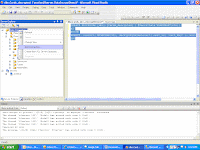
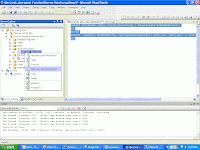
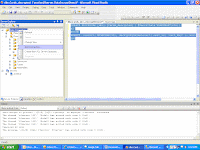
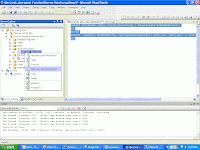
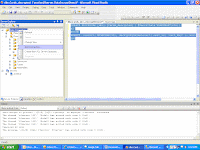
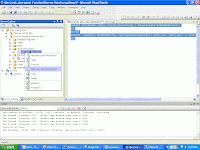
1 comment:
I have heard about another way of how can reduce mdf file size. Besides, you can visit my blogs at: http://daspeac.livejournal.com/ or http://daspeac.blogspot.com/ where I’m trying to share my experience with regard to data corruption issues.
Post a Comment